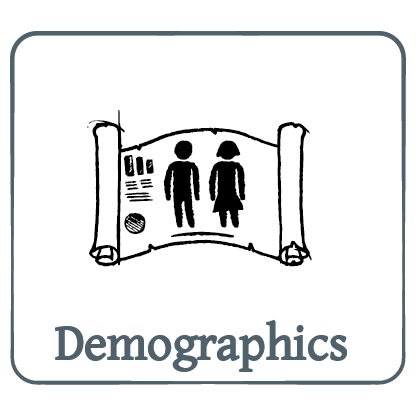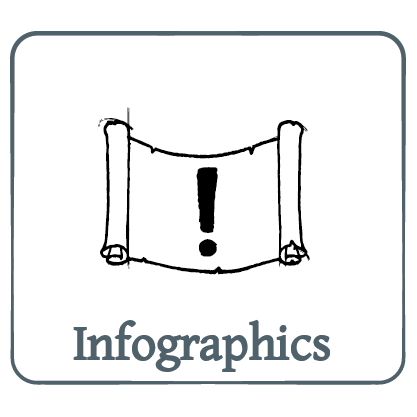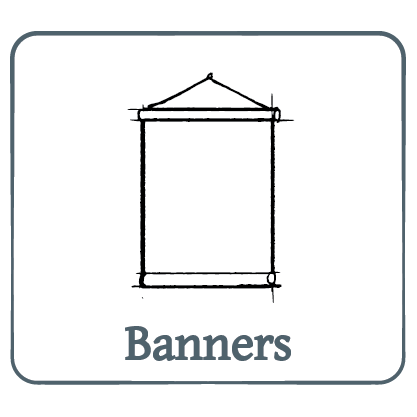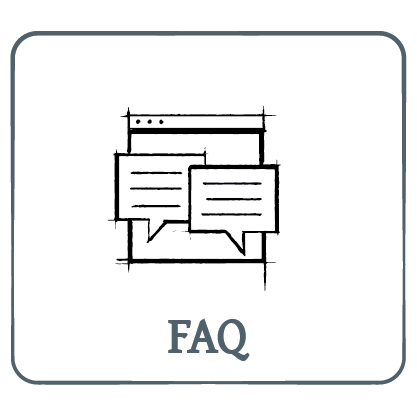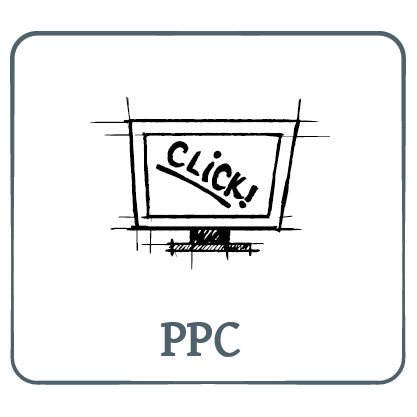Landing pages
Choose the Landing Page and Click on Download to get the source code of the page.
If you want to download all models click here
How to Add Your ClickBank ID
1. Open the chosen html file with a code editor of your choice.
2. Change the XXX to your ClickBank nickname on the URLs, the URL structure will look like this example: "https://hop.clickbank.net/?affiliate=XXX&vendor=angeltarot"
3. Don't change anything else in the URL, just change "XXX" to your "ClickBank nickname"